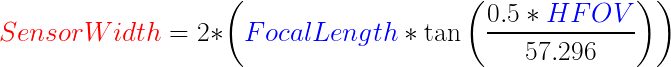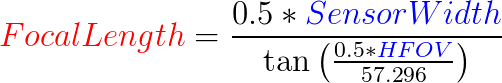Use these formulas to determine the width of a sensor’s active image area if it is not known.
All lengths are in millimeters and all angles are horizontal degrees. Valid for rectilinear images only. In real world footage all lens distortion must be removed prior to measuring horizontal field of view (HFOV).
SENSOR WIDTH CALCULATOR (new window)
Microsoft Excel formula:
=2*(FocalLength*TAN((0.5*HorzFieldOfView)/57.296))
Google Sheets formula:
=2*(FocalLength*TAN((0.5*HorzFieldOfView)/57.296))
FIELD OF VIEW CALCULATOR (new window)
Microsoft Excel formula:
=(2*ATAN(SensorWidth/(2*FocalLength)))*57.296
Google Sheets formula:
=(2*ATAN(SensorWidth/(2*FocalLength)))*57.296
FOCAL LENGTH CALCULATOR (new window)
Microsoft Excel formula:
=(0.5*SensorWidth)/TAN((0.5*HorzFieldOfView)/57.296)
Google Sheets formula:
=(0.5*SensorWidth)/TAN((0.5*HorzFieldOfView)/57.296)
See also:
Russ Andersson – Finding Your Plate Width
Panavision Sensor Size & Field of View